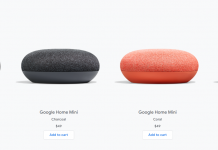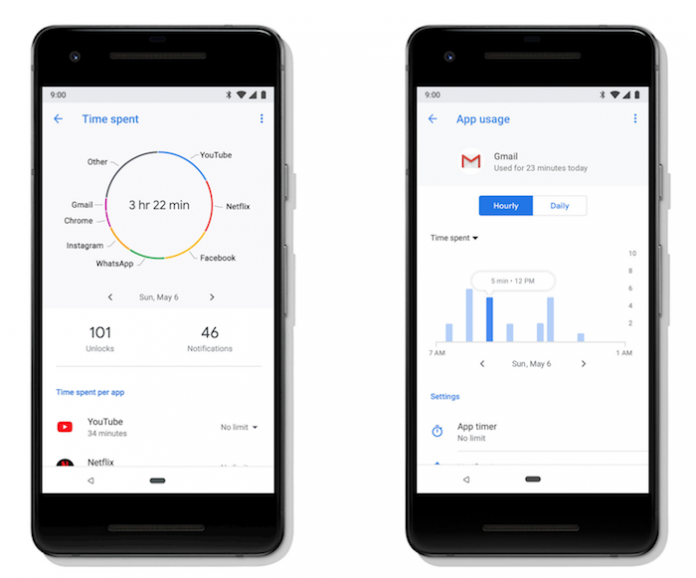
According to statistics, Google services have achieved over the years an incredible piece of web becoming part of users life. Furthermore, the advent of Android has revolutionized the world of smart device and has given to everyone the possibility to stay up to date with everything.
News, videos, chats, notifications and social life nowadays are considered so important that most of the times it’s difficult to say no, even when we are with friends or family.
Google knows that and wants to help you with digital wellbeing to avoid smartphone addiction.
During yesterday’s session of Google IO 2018, the company has focused on this topic. BigG has expressed its concern regarding the question and announced some cool ideas that will help you to use your smartphone more consciously.
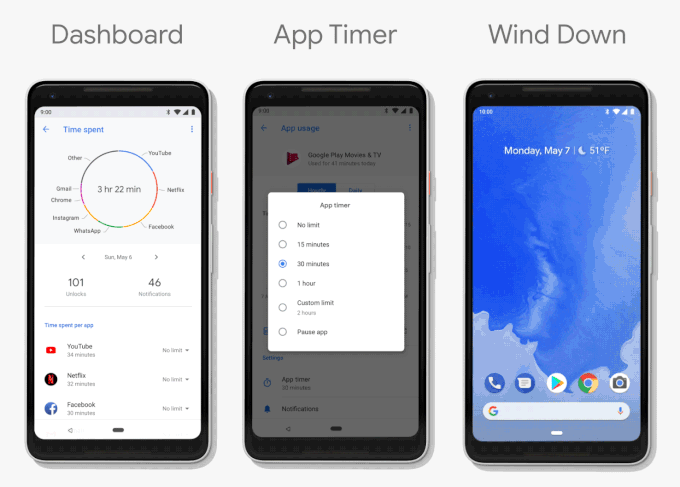
Dashboard: a simple and useful way to monitor your smartphone addiction
Android P is coming with many features and one of them is called “Dashboard” which substantially is a place where you can monitor how you use your phone, how often you use a certain app and so on.
Dashboard isn’t only a monitor, it’s also able to take care of your habits. It learns from you and tries to limit the time spent on your phone telling you to take a break. This will work with different Google apps, especially YouTube which is the most used one.
Shush: the advanced “do not disturb” mode
The “Do not disturb mode” has been the same for few years and yep, it needed a small refresh. Google’s idea was to make use of the proximity sensor on your device (right on top of your smartphone’s screen) and use it to completely mute your smartphone.
All you have to do when you want to switch on this feature is to flip your phone on a flat surface (like a table) and that’s it.
Some of you would be thinking: what if I receive a call?
If you receive a call while your phone is turned down on the table you won’t hear it, that’s right. But if you want, you can configure which contacts can make your phone ring.
Wind Down mode: make your phone less appealing
Wind Down mode works by scheduling when you’re planning to go to sleep. This can be done thanks to the integration with Google Assistant.
For example, if you tell the assistant that you are going to sleep at 10 pm, once the time corresponds to your schedule, your phone turns your display to black scale.
Some research has confirmed that by watching a black and white display can actually reduce the time spent using your phone.
All these features are yet available on Android P as a preview and they are not dependent on hardware. We expect to see them on every Android phone that is going to be updated to the latest release once released.
Source Google